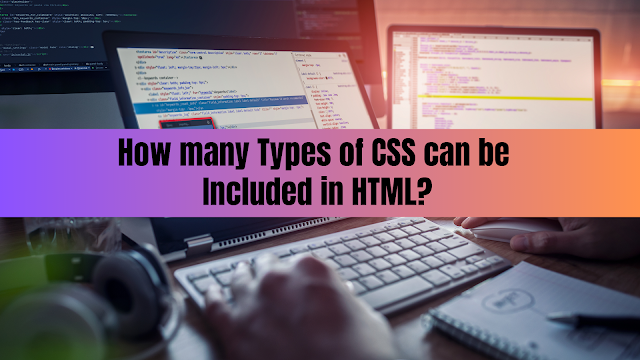Cascading Style Sheets (CSS) are an integral part of web development, allowing developers to control the presentation and layout of HTML elements. CSS offers a wide range of styling options to enhance the aesthetics and functionality of web pages. In this blog, we'll delve into the different types of CSS that can be included in HTML to create visually appealing and responsive websites.
Inline CSS
Inline CSS is added directly to individual HTML elements using the style attribute. It provides specific styling for a single element, making it suitable for quick adjustments but less efficient for styling multiple elements consistently.
Example:
<p style="color: blue; font-size: 16px;">This is an example of inline CSS.</p>
Also Read: What is a Style Sheet in HTML?
Internal or Embedded CSS
Internal CSS is placed within the <style> element in the HTML <head> section. It applies styles to multiple elements on a single web page. Internal CSS is useful for small to medium-sized projects.
Example:
<head>
<style>
p {
color: green;
font-size: 18px;
}
</style>
</head>
<body>
<p>This is an example of internal CSS.</p>
</body>
External CSS
External CSS is stored in a separate .css file and linked to the HTML document using the <link> element. It allows you to maintain consistent styles across multiple web pages and is ideal for larger projects.
Example (HTML):
<head>
<link rel="stylesheet" type="text/css" href="styles.css">
</head>
<body>
<p>This is an example of external CSS.</p>
</body>
Example (styles.css):
/* styles.css */
p {
color: red;
font-size: 20px;
}
CSS Frameworks
CSS frameworks like Bootstrap and Foundation provide pre-designed styles and layout components. They simplify web development by offering a collection of CSS classes and JavaScript plugins, allowing developers to create responsive and visually appealing websites quickly.
CSS Preprocessors
CSS preprocessors like Sass and Less introduce advanced features to CSS, such as variables, nesting, and functions. Developers write code in these preprocessors, which is then compiled into standard CSS before deployment.
CSS-in-JS
CSS-in-JS is a modern approach where CSS styles are written directly in JavaScript files. Libraries like Styled-components and Emotion enable developers to create component-based styles, improving code maintainability and enabling dynamic styles.
Conclusion
In conclusion, the diverse range of CSS types provides web developers with a toolbox of styling options to create captivating and functional websites. Whether it's the simplicity of inline CSS, the organization of internal CSS, or the scalability of external CSS, these approaches empower developers to customize the presentation of HTML content.
Moreover, CSS frameworks, preprocessors, and CSS-in-JS techniques further expand the horizons of web styling, offering enhanced efficiency, reusability, and dynamic capabilities. The choice among these CSS methodologies largely depends on project size, complexity, and specific requirements.
As you embark on your journey into the world of web development, it's essential to stay attuned to evolving trends and techniques. Additionally, utilizing online html compiler provides a practical means to experiment with CSS and HTML code in a risk-free environment, accelerating your learning process and honing your skills. By embracing these CSS options and leveraging online compiler for html, you'll be well-equipped to craft visually stunning and responsive web experiences.